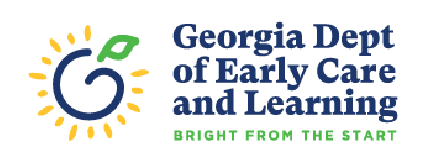Resources for Quality Rated Workforce Bonus (QRWB)
How to Submit:
Quality Rated Workforce Bonus
This document will guide you through submitting your information for your annual Quality Rated Workforce Bonus (QRWB), step-by-step with pictures.
Frequently Asked Questions (FAQs)
These documents include a comprehensive list of frequently asked questions about the Quality Rated Workforce Bonus (QRWB) application.
Affidavit for Lawful Presence Verification:
Quality Rated Workforce Bonus
This document must be thoroughly completed and signed in the presence of a notary, as part of your Quality Rated Workforce Bonus (QRWB) application.
Create Your Profile
This document guides you through the steps to create your new account and profile.
Payment Policy: Quality Rated Workforce Bonus (QRWB)
This document provides detailed information about the payment policy for the Quality Rated Workforce Bonus (QRWB) program.
Change Your Email or Address in Your Profile
This document will guide you through changing your email or mailing address in your profile.
Change Your Payment Type
This document will guide you through changing your payment type in the DECAL QR Payments system, to one of two options, ACH or check.
Create Your GaPDS Account
This document will guide you through creating a GaPDS account, a requirement for your application.
Opt-in to Text Messaging
This document will guide you through opting in to text messaging, so you can receive application status updates from DECAL QR Payments via text.
Access Your 1099 in Your Account
This document will show you where to access your 1099 from DECAL QR Payments in your account.
Change “HEIC” to “JPG” File Type
This document will guide you through how to change an “HEIC” file type (the iPhone image default) to a“JPG.”
Change your Name in Your Profile
This document will guide you through the steps needed to change your name on your DECAL QR Payments profile.
Webinar:
Quality Rated Workforce Bonus (QRWB) (February 21)
This webinar explains the Quality Rated Workforce Bonus (QRWB) program in more detail.
Webinar:
Quality Rated Workforce Bonus (QRWB) Application (March 27)